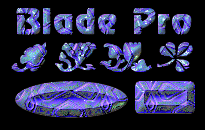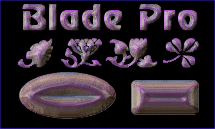Welcome to our own custom Super Blade Pro Presets that we've spent countless hours custom designing for your use. Feel free to use them as you wish, but we do ask that you take one of our Dawg Banners and provide a link back to our site in return for their use. Please take note that although many of our featured websites listed in our links page provide presets for both Blade-Pro and Super Blade-Pro, our presets are of the *.q5q file extension and only work with Super Blade-Pro. Please pay close attention to which version of the plug-in that you have. Both versions can be obtained, along with a FREE 15 day evaluation trial at Flaming Pear's Website. Simply download the plug-in, install it into your Paint Shop Pro Plug-Ins folder (if you don't have one, just create one to use), and install. There are endless possibilities of color and texture combinations that can be attained with this great software.
To Install and Use Presets
To download our custom Super Blade Pro Presets, simply click on the texture/color combination of your choosing, when prompted, choose save file to disk, browse to your PaintShopPro / Plug-Ins / Super Blade Pro / Environments and Textures Folder, and place the zip file there. Un-zip your download and the program should automatically be able to detect it. You can then either delete the original zip file, or move it to another location for safe-keeping or later use. Enjoy our presets and we hope that you find many uses for them.
Byte by Byte Blue
This preset was formerly named Allah in 2000 during a quirk of a brainstorming session. It has been recently changed for obvious reasons in light of the 9-11-2002 tragedy.
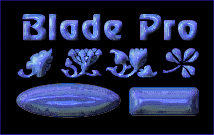
Allure
Alpha Banded Turquoise
Amanda Rose